Seedr:Torrent Leeching With Cloud
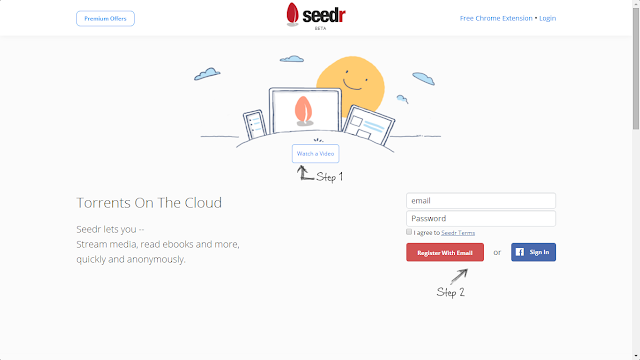
Its been Long Time,since I have updated my Blog from last 2 years.Due to nonavailability of time I was Unable to post something new and useful but today's post will really help you around if you find any difficulty in downloading from "Torrents Site" Are You having any Problem in downloading from Torrent site in OFFICE,COLLEGE and some other "Protected Networks" which have advance filters and Firewall clients like Cyberroam and WatchGaurd or any other reason maybe.Many Of us Know that torrent sites are the best place to get any type of content without doing surveys and skipping ad links.You will get the content as mentioned there First Of all I will let you know what are torrent sites,If you are newbie. Torrent sites are those site where someone uploads (Uploaders) the content and we ...

